Remmy portrait in progress 1
- Kevin Roeckl
- Mar 5, 2022
- 5 min read
I've been working for more than a month on just the preparation stages of a very complex, and very special portrait. For Walter Da Ponte who lost his heart dog Remmy last year. A gift from Walt’s wife Frann, who also loved Remmy.
How can I convey all that Remmy was and how important this portrait is?
For several months I had been seeing Walt’s posts on Facebook about his beloved Remmy. I saw that this man’s heart was broken, and he missed his best friend terribly, week after week. Every few days, after Remmy’s passing, Walt posted (and still posts) pictures of Remmy with captions like this:

" 5 months today, 22 weeks tomorrow. Make it a double celebration of Remmy's life and memory today. Miss you more every day my friend. A beautiful loving heart like yours only comes once in a lifetime to a human, I'm glad it was me. Noseys and hugs up up to the sky for you Bubba"
The first step in a memorial portrait is to gather the client’s photos. Walt is a talented photographer…and has tens of thousands of photos of Remmy! It took more than a month (and many tears) for Walt to go through them. It was a challenge choosing the best ones. He ended up sending more than 1,200, and many videos. It took me days to go through them all, and watch all the videos. But that really gave me a sense of who Remmy was - and who Walter is - and what they meant to eachother.

I began narrowing down the 1200+ pics Walt sent me by picking out the ones that would work best in a portrait and that best capture Remmy’s spirit, his essence and personality. This shows my choices, 102 photos, in my catalog app that helps me organize them. I can shift them around in a way that makes sense to me, moving my top picks to the first two rows, as I start formulating a game plan in my mind for a very complex layout.
Then, in a long phone call with Walt, each of us looking at those pics on our computers, I further refine the order. I color coded the pics to help me keep track mentally. Red labels are Remmy heads. Blue are favorite body shots. Magenta are the ones Walt loves the most, and which I think will work really well.
The pics that are greyed-out are the ones that in our phone conversation Walt and I agreed to cross off the list. The choices have to be narrowed down. My goal is to get down to about 12. Only 5 will fit in the portrait, or it will be too busy.
The one circled in white is a video that has some great views of Remmy that could be pulled out as still-shots. That’s Walt’s assignment. Only he knows the beloved expressions of Remmy that speak to his heart, I don’t.

Finally we have gotten it down to the working pieces. The pics in the top row are the ones dear to Walter’s heart, his absolute favorites of his boy. The first pic in the second row will be used for the river background (not Remmy). The others in the 2nd row are head shots, I can use one or two, not all.
Now I have my puzzle pieces and can start fitting them together. There is still a lot of decision making to go.

This is the same process I go through with every client. Remmy’s portrait is just “bigger” (more) than most. Larger-than-life, like Remmy was.
To help me narrow down the head choices, I bring in all the heads from our top photos: the head shots as well as the heads from the full-body shots, and put them in a Photoshop document. This helps me see how many have the same expression. The top row are serious, the lower rows are smiling. We don’t need two or three of the same expression in the portrait.
More than half of these have to be cut. Some of them are heads on a body, others will stand alone in the portrait as head studies.
There is a lot of mental work for me to visualize all of this in my “mind’s eye”…what will go where in relation to what else. Picturing the full bodies and the other colors in the scene too and how it could all possibly fit together.

Then I start building the layout out of pics Walt identified as the “must-have” top favorites with my guidance on what would work and what is redundant.
It’s like putting together a puzzle. A puzzle where you don’t know what the puzzle-picture looks like, and you don’t know if the pieces will fit, or if they might even belong to a different puzzle. And they can all be sized to different sizes - larger or smaller - and I can “flop” any of them them so they are facing the opposite way. In other words, there are many, many possible solutions to the puzzle…and most of them won’t work.

First I start bringing some of my photo choices into a Photoshop document, crudely cut out, on a grey background. Moving and resizing them into a pleasing, harmonious combination. There will be many moves, moving the pieces around and resizing them, before the final layout falls into shape. These are just the first few pieces.
The only thing we know for sure (it’s non-negotiable) is that the picture of Remmy splashing through the river has to be the centerpiece. Walt calls that his “Mona Lisa” of all the photos he’s ever taken of Remmy. His heart is full of the many, many fond memories of Remmy romping and playing in the river next to their home. That river was Remmy’s “happy place”.

The following are 6 of the 30+ versions of the layout I created. Walt (and sometimes Frann too) worked with me on what was pleasing to his eye, making some good suggestions…then I went back to work and sent him another version the next day. These are just a few of the many versions that kept evolving.
I’m still adding in the pieces at this point, and just moving them around, trying different combinations.
The pic of Walt and Remmy together (on the left) was too distracting, Frann said. The portrait is about Remmy, not Walt, and Walt’s face jumps out at you.
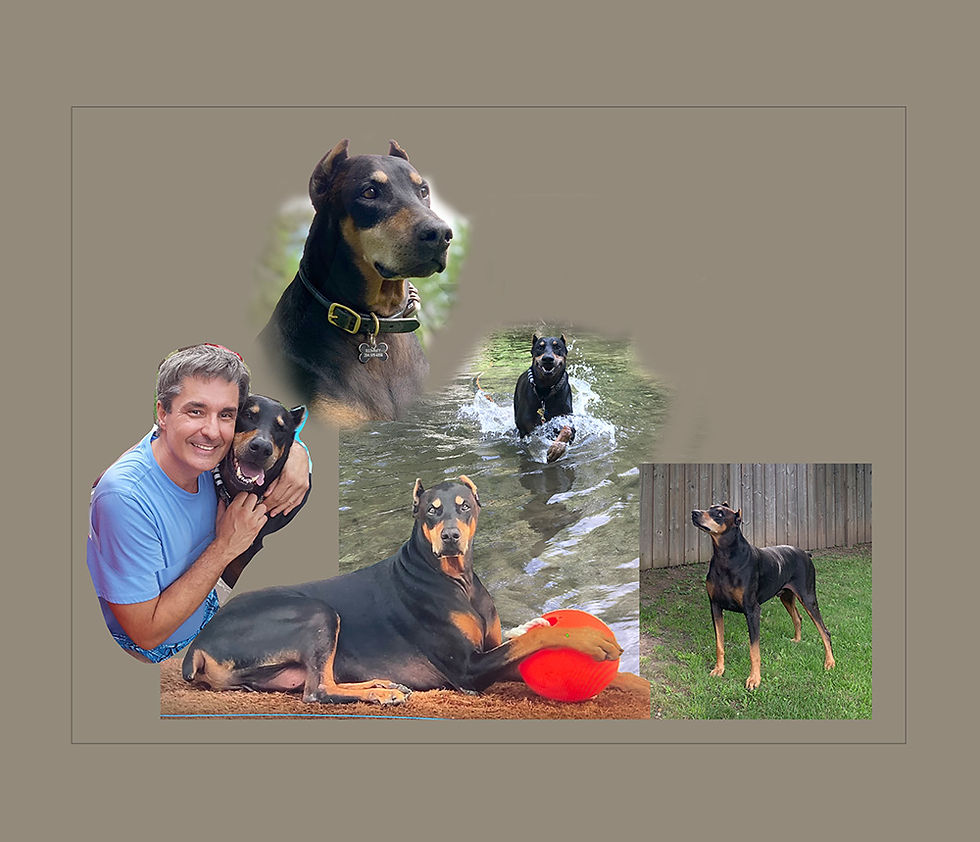
So I made the “Walt-with-Remmy” pic grey. In the portrait they would be a black-and-white sketch. A Photoshop composite can’t truly show what the original artwork will look like. It just gives a rough approximation so the client can get an idea how it will look.
And I’ve brought in the river-background photo. I needed to have that in place to see how the other Remmys would work on that background.

I’ve filled in the rest of the river scene crudely with Photoshop, so I could continue getting the right placement of all the other pics.

Finally Frann said the pic with Walter has to go. “She doesn’t love me!”, Walt joked.
The layout was finally starting to come together.
Walt really wanted that standing body pic that is in the lower right corner. But it looked out of place larger, it had to be small. And we were still trying different Remmy heads in the upper right.

I’d been working with a horizontal layout…

I tried a number of versions with a vertical layout too. I really liked this one, making the “Mona Lisa” Remmy larger and more important. But Walt really wanted his other favorite Remmy pics in it too. So back to a horizontal where they fit better.
We kept playing with it — me sending layouts to Walter and then getting his feedback - until, after 36 versions, we zeroed in on this. There is still lots of fine-tuning to do, but this is the layout we will go forward with. Quite an accomplishment to narrow down tens of thousands of photos to these 5. (Plus a river scene from a different shot). That particular combination of Remmys, in this particular configuration. This has been a very challenging layout-puzzle to solve.

This is a Photoshop composite.





Comments